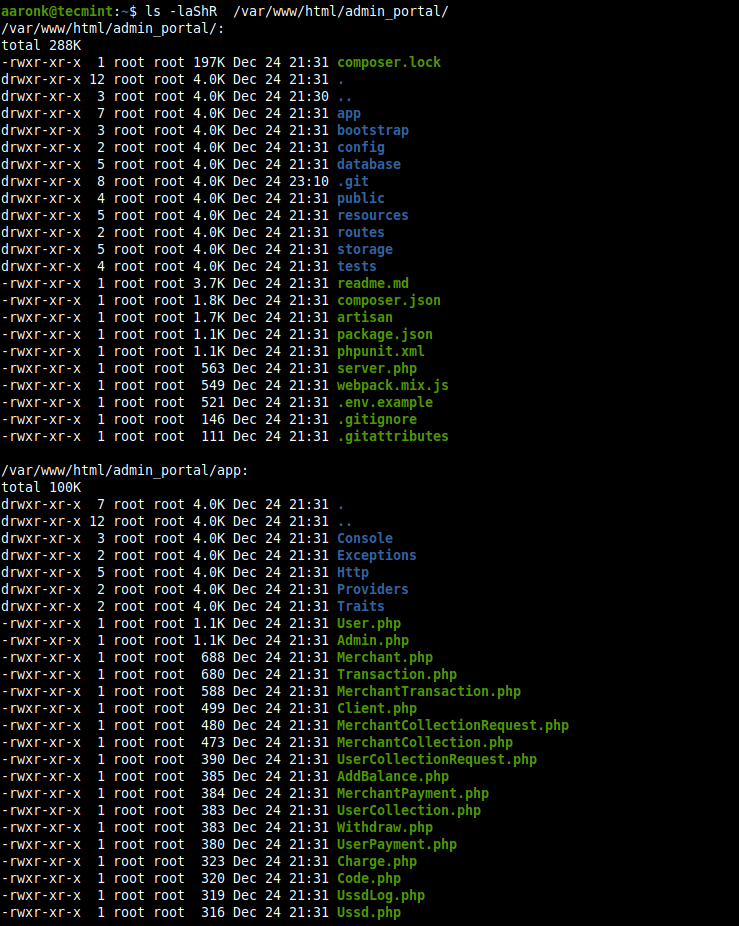Source: https://www.tecmint.com/list-files-ordered-by-size-in-linux/
In one of our several articles about listing files using the popular ls command, we covered how to list and sort files by last modification time (date and time) in Linux. In this short handy article, we will present a number of useful ls command options to list all of the files in a certain directory and sort them by file size in Linux.
Recommended Read: How to Find Out Top Directories and Files (Disk Space) in Linux
To list all files in a directory, open a terminal window and run the following command. Note that when ls invoked without any arguments, it will list the files in the current working directory.
In the following command the -l flag means long listing and -a tells ls to list all files including (.) or hidden files. To avoid showing the . and .. files, use the -A option instead of -a.$ ls -la OR $ ls -la /var/www/html/admin_portal/
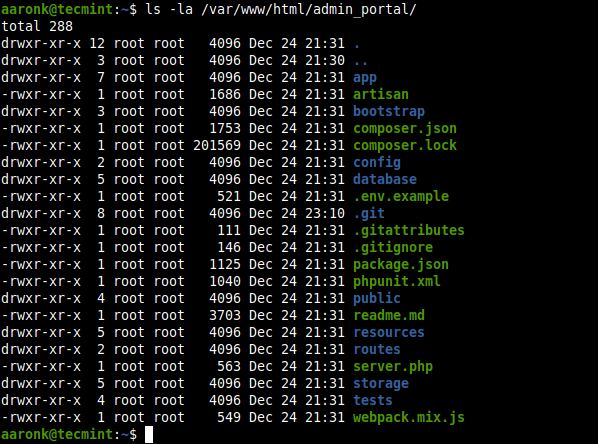
To list all files and sort them by size, use the -S option. By default, it displays output in descending order (biggest to smallest in size).$ ls -laS /var/www/html/admin_portal/
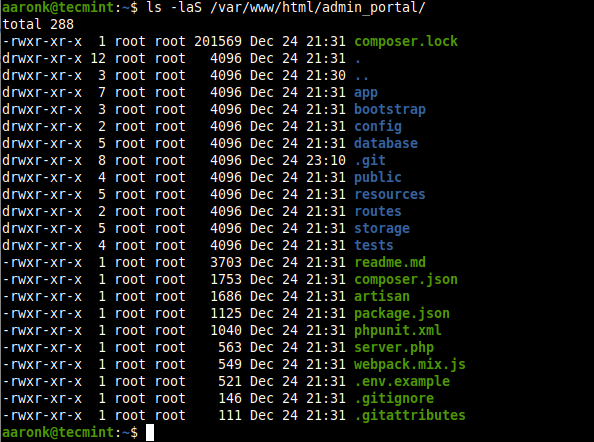
You can output the file sizes in human-readable format by adding the -h option as shown.$ ls -laSh /var/www/html/admin_portal/
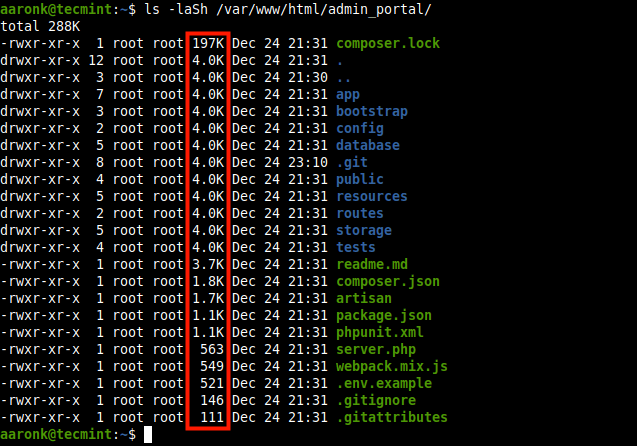
And to sort in reverse order, add the -r flag as follows.$ ls -laShr /var/www/html/admin_portal/

Besides, you can list subdirectories recursively using the -R option.$ ls -laShR /var/www/html/admin_portal/