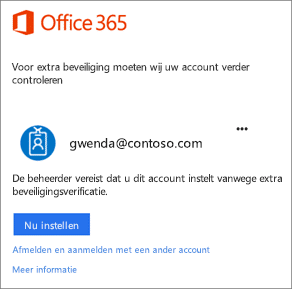Howto convert a PFX to a seperate .key/.crt file
In this article I’m going to show you the commands you need to convert your .PFX Certificate file to a seperate certificate and keyfile. This article can come in handy when you need to import your certificates on devices like Cisco routers/loadbalancers etc. where you probably need to import the certificates and keyfiles in plain text (unencrypted). My tool of choice (but there might be others) is OpenSSL for Windows, which can be downloaded here (more…)