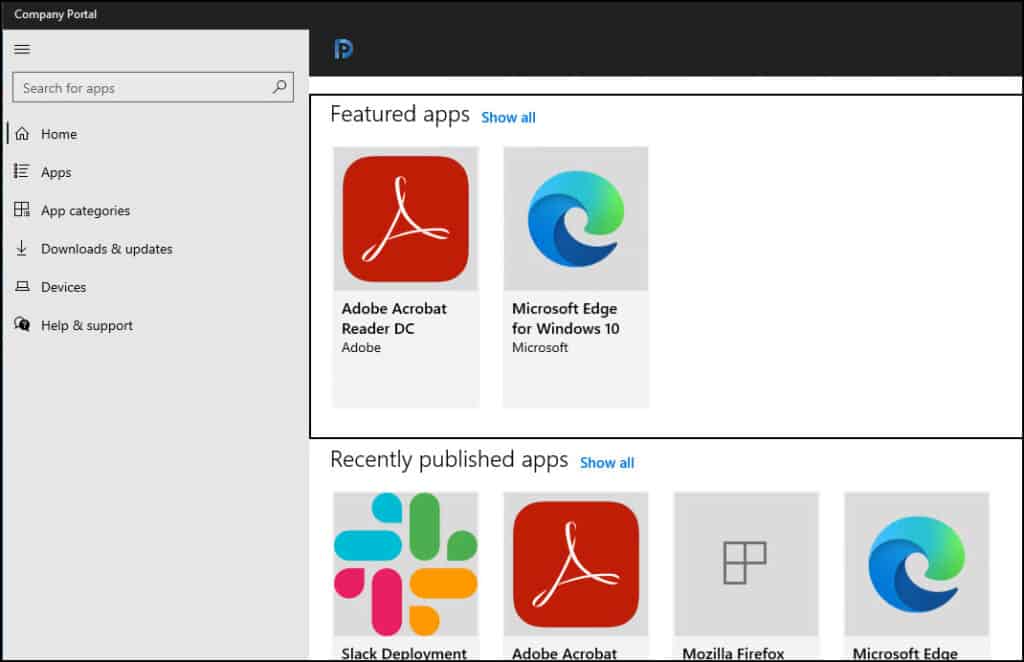Source: https://www.prajwaldesai.com/repair-intune-company-portal-app/
If you are experiencing issues with company portal app, you can repair Intune Company Portal app on your Windows PC. You can also reinstall Company Portal app to resolve the issues.
When you repair the Company portal app, it resolves most of the common issues for users. You may also reset the company portal app which requires you to login again as it deletes app’s data.
The Microsoft Intune Company Portal app helps users search, browse and install apps made available to them by their company.
When you see Intune Company Portal not working, make sure the Intune Company Portal app is installed and up-to-date on the device.
If the Company Portal app on the device is out of date or corrupted, users receive a Company Portal Temporarily Unavailable error on their device.
Interesting Read: How to Collect Logs with Intune
Some common situations where Intune admins should prefer repairing the company portal app are:
- Intune Company Portal doesn’t load properly
- Intune Company Portal loads very slowly
- The company portal app crashes after loading
Intune Company Portal is available for Android, iOS, macOS, and Windows. On Windows PC, you install Company Portal by downloading it from the Microsoft Store.
You can enroll Windows 10/11 devices through the Intune Company Portal website or app. Learn how to enroll your Android device in Microsoft Intune.
Ways to Repair Company Portal App
There are two ways to repair Intune Company Portal app on your Windows PC:
- Use the Reset option available under Windows Apps and Features for Company Portal app.
- Remove the company portal app using PowerShell and reinstall the app from Microsoft Store.
Steps to Repair Intune Company Portal App
On Windows 11/Windows 10, you can repair Intune Company Portal App with following steps:
On your Windows PC, click Start and go to Settings. On the Settings page, select Apps & Features. Use the search box to find the Company Portal app.
Select the Company Portal app and click on Advanced Options.
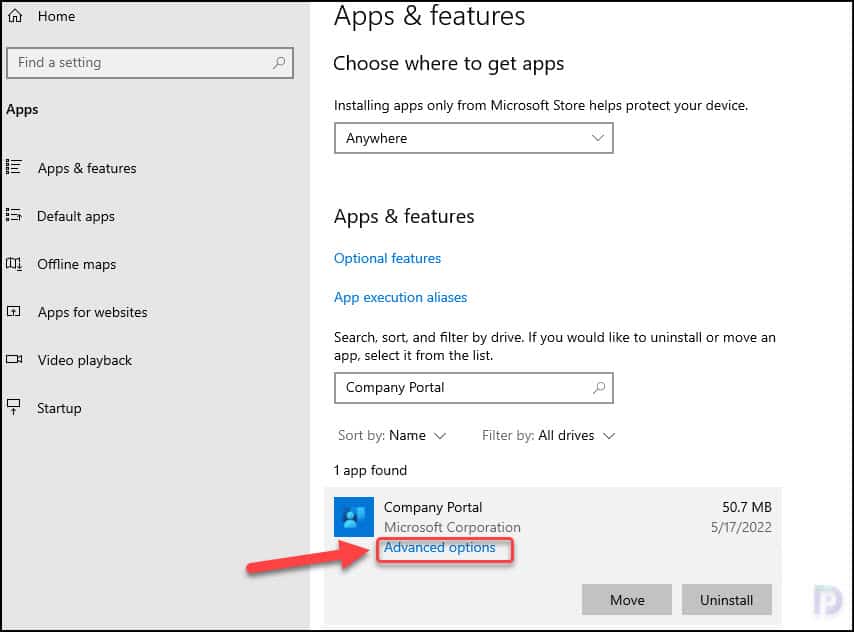
The Company Portal app displays the following options:
- Terminate: With this option, you can immediately terminate the company portal app, and it’s related processes.
- Reset: There are two options that you see here:
- Repair: Selecting this option will repair the company portal app. The app’s data won’t be deleted. This means the user doesn’t have to sign in to the company portal app.
- Reset: This option resets the company portal app and the app’s data will be removed. The user has to sign in to the company portal app upon next launch.
As our goal is to repair the company portal app, click the Repair button.
The company portal app is now repaired in the background. A tick icon next to Repair button indicates that Intune company portal app repair is successful.
You can launch the Company Portal app and hopefully the issues with the app should be now resolved.
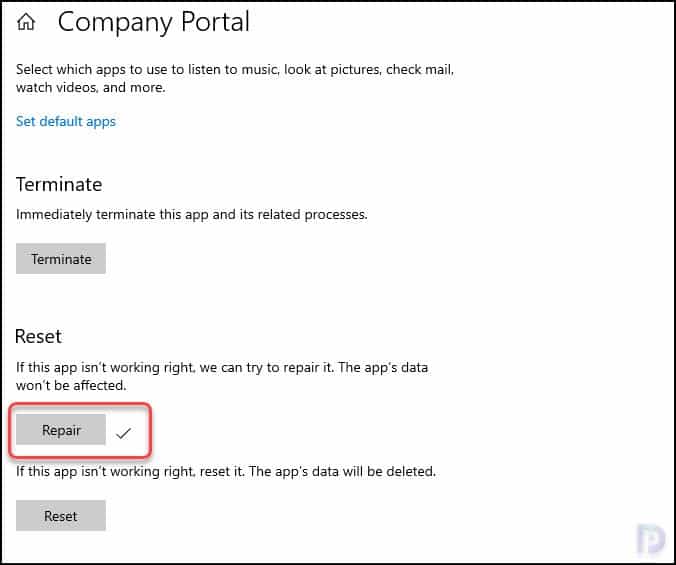
In case repairing the company portal app doesn’t resolve the issues, you may reinstall the company portal app.
Remove Company Portal App using PowerShell
Using PowerShell, you can repair the company portal app in two steps. First you can remove or uninstall Company portal app and then reinstall it from Microsoft Store.
Launch the PowerShell as administrator and run the following command to get the Microsoft Company portal app information.
Get-AppxPackage -Name Microsoft.CompanyPortal
The above command lists the Company Portal app information such as Name, Publisher, version etc.
To uninstall the Company Portal app, run the following PowerShell command:
Get-AppxPackage -name Microsoft.CompanyPortal | Remove-AppPackage
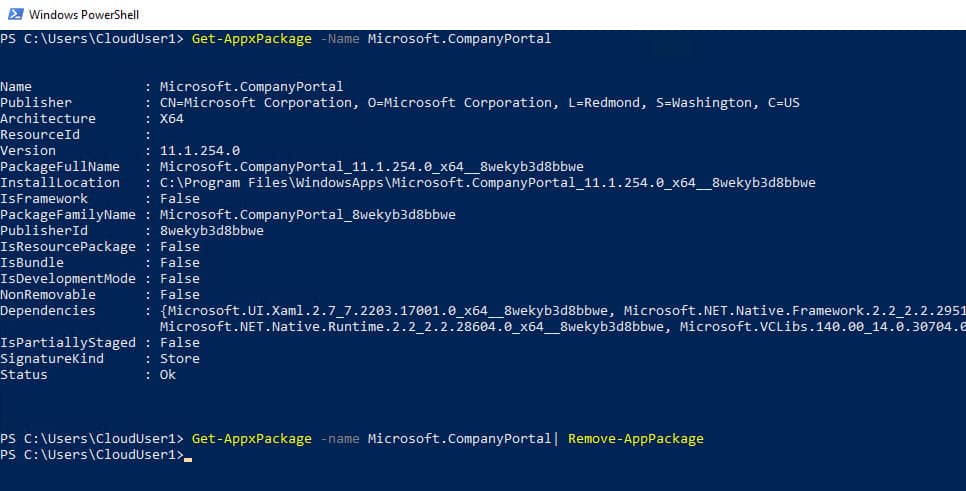
The company portal app is now removed from the PC. You don’t have to restart your PC after uninstalling the company portal app.
Reinstall Company Portal App
To reinstall the company portal app for Intune Windows device, click Start and launch Microsoft Store. Use the search feature to find the Intune Company Portal app.
Select the Company Portal app and click Get. This downloads and installs the Intune Company Portal app on your device.
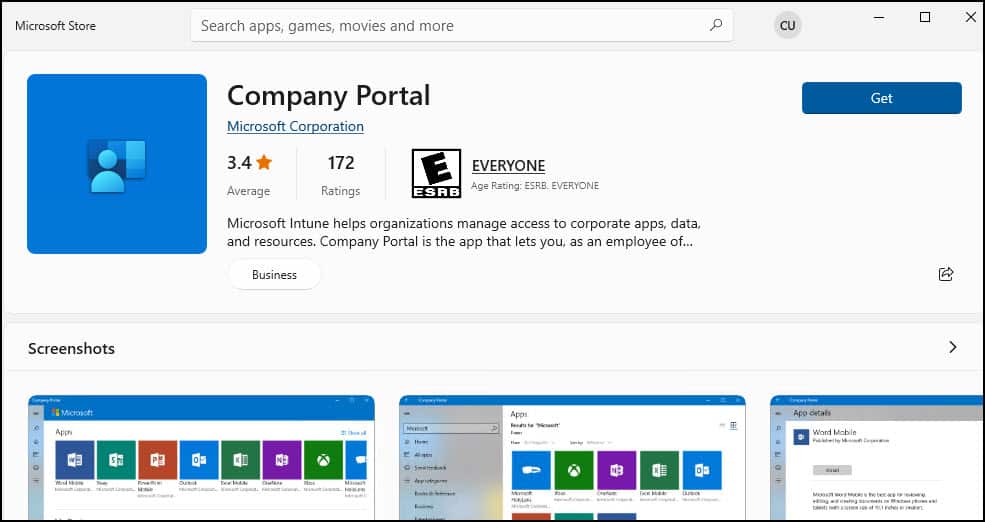
On your Windows PC, click Start and type “Company Portal” and launch the Company Portal app. You may be asked to sign in to the company portal and once you do that, you have access to company resources.